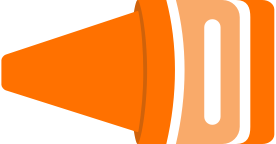Setting up Nginx on AWS ec2
nginx code ec2Quick setup for Nginx on a fresh ec2 Instance
So this is a quick one. I just went through setting up Nginx on ec2 for this very blog and was surprised how easy it was. so here’s a quick how to
1. Lets install nginx
$ sudo yum install -y nginx
$ which nginx
/usr/sbin/nginx
2. Start the service and verify you can hit it
$ sudo service nginx start
now hit the server with the browser and you should see nginx default page. by default nginx serves html from /user/share/nginx/html. We need to specify our own directory to serve from. So let’s do that next.
3. Lets create a directory to serve html from
we need to also modify permisson so that nginx can read from there
$ mkdir /var/www
$ sudo chmod -R 755 /var/wwww
4. Modify nginx config to point to the new directory
Nginx config file is located in /etc/nginx/nginx.conf. Open it with your favorite editor and modify the following section
before:
server {
listen 80 default_server;
listen [::]:80 default_server;
server_name localhost;
root /user/share/nginx/html
...
}
after:
server {
listen 80 default_server;
listen [::]:80 default_server;
server_name localhost;
root /var/www/myProject/dist;
...
}
5. Restart nginx
$ sudo service nginx restart
Try hitting the server again, you should now be able to serve your project content over nginx! Over to you.