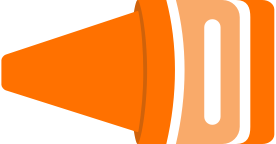Day 75-77 - Intro Video for my SaaS - UserBit
life UserBit entrepreneurshipMaking an intro video is tough
There’s a good reason I was procrastinating on making a video. Anything that I feel that I might not be able to do a good job at, I’m hesitant to do. Nevertheless, it had to be done. It took 3 days of non-stop editing, animating and trimming to get something decent. Here’s an outline of the approach I followed:
Step 1: Research
I went through a ton of other SaaS videos. Most turned out to be explainer videos. What I really wanted to create was a launch video. Something that excites people about the features of UserBit. I could only find a few videos and they all had voiceover artists and really nice animated story telling. I don’t have the skills, budget or time for creating something like that.
While running in the gym though, a verizon ad came on tv. It was simple, powerful and mostly text. I thought that could be something I could go for.
Step 2: Music
A big shoutout to bensound for offering royalty free music that is actually pretty good. I went through their selection and found something that I thought could work
Step 3: Script
I decided to jot down everything that I wanted to showcase in the video. At max I wanted to have 1 and a half minute worth of content.
Step 4: Get to work
Camtasia is godsend when it comes to creating video. Here’s the result that I intend to use for launch:
Progress
I need to polish the sidebar a bitProject summary needs to be populatedAbility to assign colors to users/stakeholdersfigure out how to do stakeholder findingsOffline capableadd description to sitemap nodesNeed to add several hooks for synthesis eventsExport for question & answersImplemented wordcloud for cross-case analysisExport SynthesisSecurity rulesBeta termsProfile PageFeedback MechanismBilling setupLanding page graphicsLanding page implementationExport for sitemapsImplement Analytics tracking eventsDemo ProjectSEO improvementsShare ProjectPersona FeatureUpdate Billing to reflect teamImplement team functionalityImplement team billingFigure out how to structure teamsCreate ability for self-interviewImplement forgot passwordCreate ability to move cards between clustersAllow trial period for teamsUser Story FeatureKey Insight FeatureHMW featureNew- Point of View Feature
- Create FAQ Material
Traction
Contact DeanContact TerranContact Rebecca round 2Interview TerranInterview JuliaDemo to Rebecca (scheduled for Sunday)Set up a meeting with Loganset up for next Wed.Set up Google AdsRefine Welcome EmailImplement conversion tracking on analyticsSet up a meeting with Peter (scheduled for Wednesday)Get Julia on-boarded (scheduled for Monday 4pm)meetup with Logan (next wednesday)get Logan on-boardedget Prateek on-boardedCreate Marketing MaterialSubmit to betalistCreate a slack group for usersSend email campaign to existing usersGet feedback from PrateekWrite a personal medium blogDemo to clemensGet clemens onboardedSend New Year email campaign with update #2Send email campaign to waiting Beta UsersCreate intro video for UserBitNew- Get Rebecca on-boarded
- Apply for intercom startup package
- Get connected with Emily